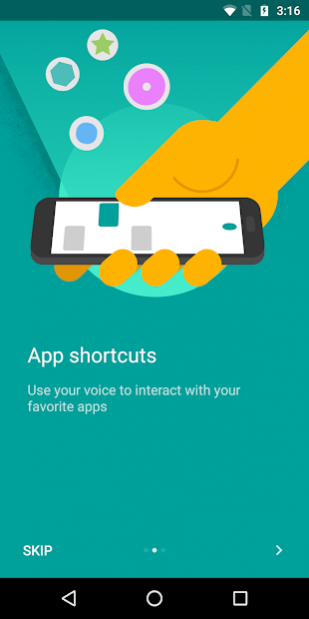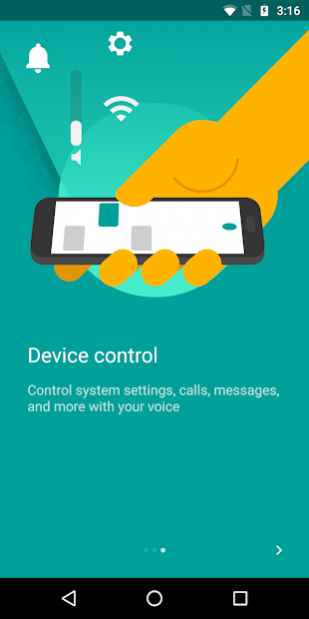Moto Voice BETA
Free Version
Publisher Description
Without touching your phone, you can get directions, set an alarm, and do so much more—just by talking. Control your apps, phone settings, and cloud information with natural speech.
Moto Voice BETA* is always ready. Just say the launch phrase followed by a question or command like “Do I need an umbrella?” and it will give you the weather. Tell it you want to go home, and Moto Voice will get you there. Say “Play Beethoven on YouTube”, and a music video will play on YouTube. You can also use your voice to interact with your favorite apps like WhatsApp. Additionally, Moto Voice remembers context, so you can have a long, uninterrupted conversation.*
Languages supported: U.S. English, U.K. English, Australian English, Indian English, Canadian English, Brazilian Portuguese, French, Italian, German, Latin American Spanish, Spain Spanish, and Russian.*
*Features, functions, screens and supported languages may vary by phone model.
About Moto Voice BETA
Moto Voice BETA is a free app for Android published in the System Maintenance list of apps, part of System Utilities.
The company that develops Moto Voice BETA is Motorola Mobility LLC.. The latest version released by its developer is 1.0. This app was rated by 4 users of our site and has an average rating of 2.0.
To install Moto Voice BETA on your Android device, just click the green Continue To App button above to start the installation process. The app is listed on our website since 2018-11-26 and was downloaded 19 times. We have already checked if the download link is safe, however for your own protection we recommend that you scan the downloaded app with your antivirus. Your antivirus may detect the Moto Voice BETA as malware as malware if the download link to com.motorola.audiomonitor is broken.
How to install Moto Voice BETA on your Android device:
- Click on the Continue To App button on our website. This will redirect you to Google Play.
- Once the Moto Voice BETA is shown in the Google Play listing of your Android device, you can start its download and installation. Tap on the Install button located below the search bar and to the right of the app icon.
- A pop-up window with the permissions required by Moto Voice BETA will be shown. Click on Accept to continue the process.
- Moto Voice BETA will be downloaded onto your device, displaying a progress. Once the download completes, the installation will start and you'll get a notification after the installation is finished.